
So Finally an easy rooting method is available for Xperia P and Go Jelly Bean [Build 6.2.A.1.100]. Thanks to DooMLoRD for the root method.
Disclaimer : I am not responsible if you brick your phone or if u make any other damage to your phone
Disclaimer : I am not responsible if you brick your phone or if u make any other damage to your phone
So Lets Start :
1. First of all make sure, your Build number is 6.2.A.1.100. Go to Settings > About phone to verify this
2. Download This File - DooMLoRD_Easy-Rooting-Toolkit_v17_perf-event-exploit and extract it completely using WinRAR or WinZip.
3. Enable USB debugging from Settings > Developer Options.
4. Enable Unknown sources from Settings > Security
5. [Optional] Increase screen timeout to 10 minutes
6. Connect USB Cable to phone , then connect it to your Computer. On your phone Skip the PC Companion Companion prompt (if it appears), see screenshot below.
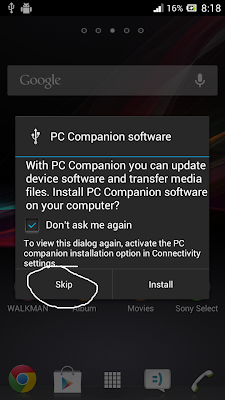
7. Now go to the Folder where you extracted the downloaded file from Step 2, and execute "runme_win.bat" (Windows User)
Note :- This toolkit works on Windows , Linux as well as MAC , Linux users Run "runme_linux.sh" and MAC users Run "runme_mac.sh".

8. Read and Follow the instructions on the screen!
9. REBOOT THE DEVICE AFTER THE SCRIPT HAS FINISHED EXECUTION!!!
Note : This method works on both locked and unlocked bootloader devices!!!
If you have any problems feel free to comment :)
Source - XDA





















0 comments:
Post a Comment