Android 5.0 Lollipop was released for Nexus 5 , here is the tutorial to root your Google Nexus 5 aka hammerhead.
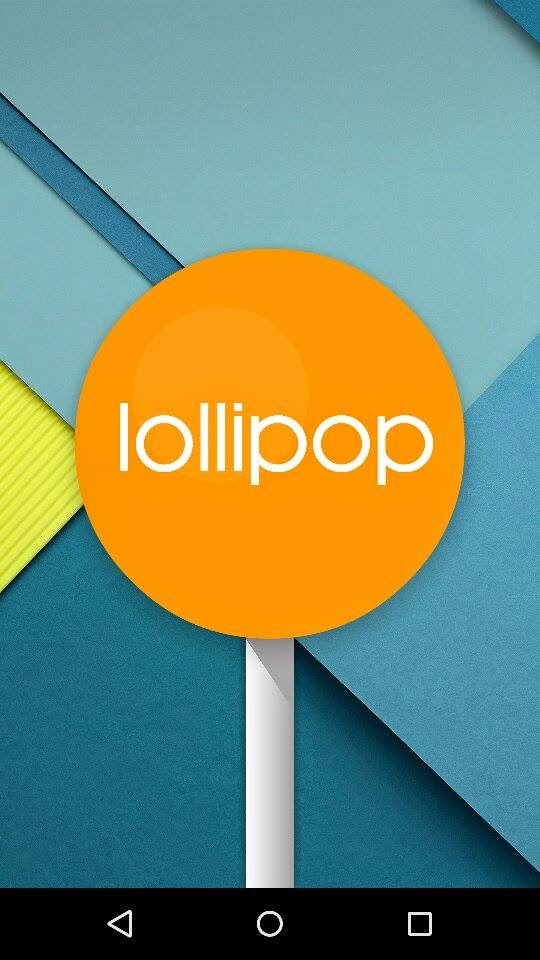
Disclaimer : I am not responsible if you brick your phone or if u make any other damage to your phone, this method will unlock your bootloader and wipe your data so backup all your data and proceed.
So Lets Start :
1. First make sure you are running Android Lollipop 5.0 . Go to Settings > About to verify this.
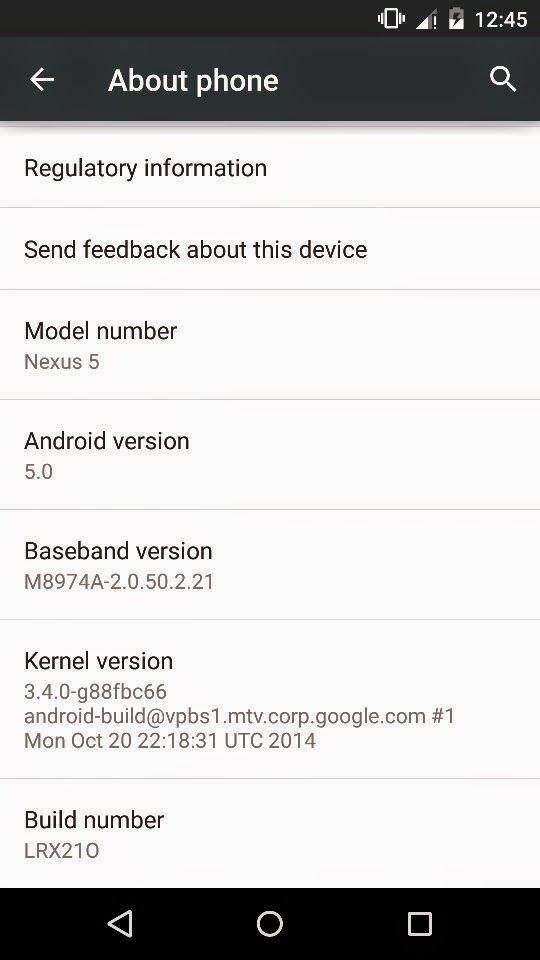
2. Connect USB Cable to phone , then connect it to your Computer. Now open Device Manager , Right Click My Computer > Manage > Device Manager , make sure you have ADB Drivers installed, if it is installed you will see Android Device Listed, see below screenshot.
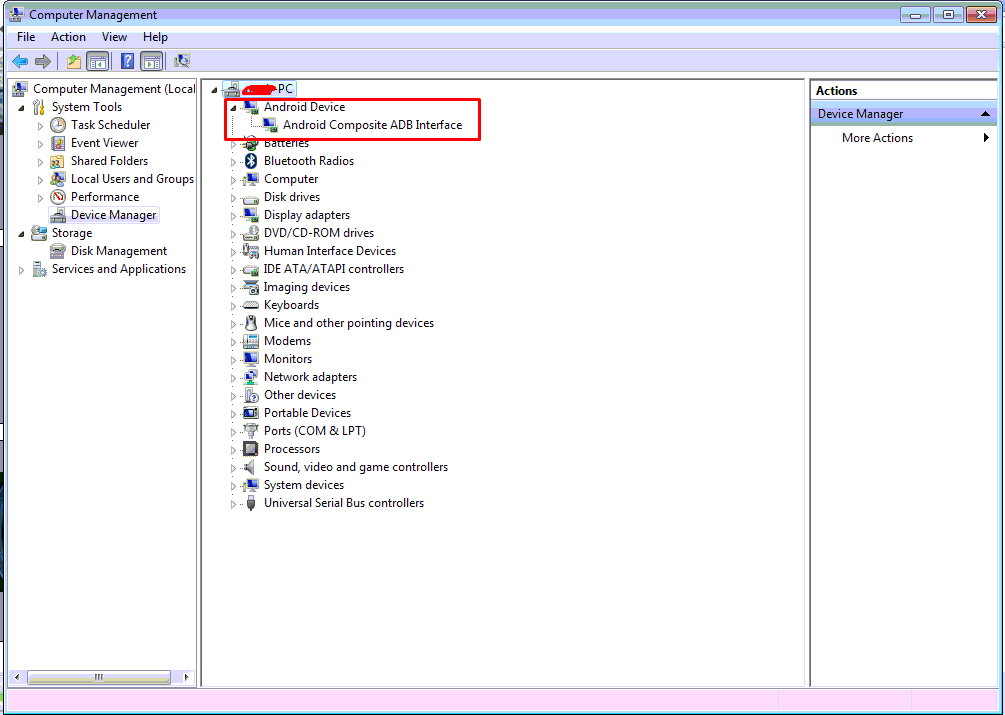
NOTE :- If you dont have ADB Drivers installed download the drivers from here - http://developer.android.com/sdk/win-usb.html
Extract the file.
If the drivers are not installed you will see exclamation mark in Yellow triangle , right click on it Select Update Driver Software > Browse my Computer for driver software , now select the location of the file u downloaded and extracted from the above link.
3. Download this file - CF-Auto-Root-hammerhead-hammerhead-nexus5.zip and extract it completely
4. Disconnect your phone , Power off the phone , now Press and Hold Volume Down, Volume Up and Power simultaneously. You will see Fastboot mode in your mobile , connect your phone to your computer now.
5. Now goto the folder where u extracted CF-Auto-Root-hammerhead-hammerhead-nexus5.zip and run "root-windows.bat" , the rooting process will start ( if your device is properly connected in fastboot mode) , your device will reboot.
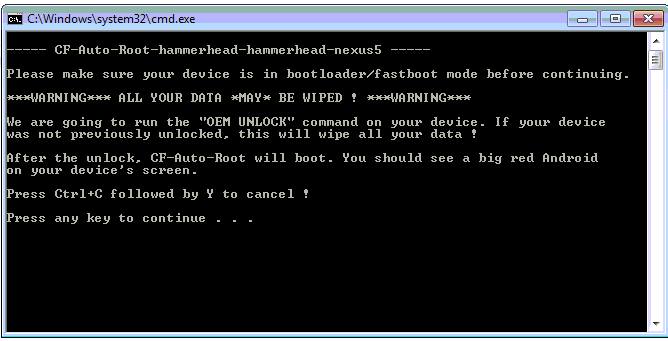
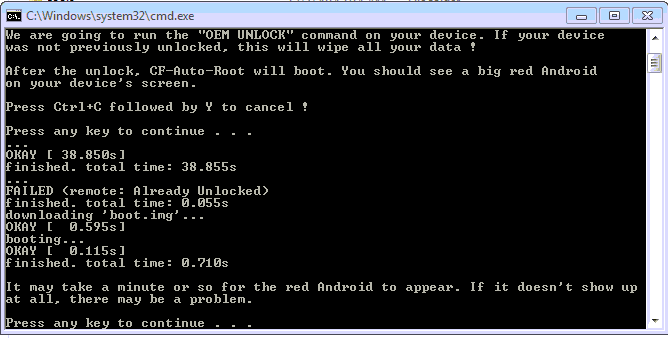
THATS IT YOUR PHONE IS NOW ROOTED.
If you have any problems feel free to comment :)





















ReplyDeleteNational Mobile Number Portability is now available on Videocon. Now no matter which city you move to, there's one thing that needn't change - your number!
Mobile Number Portability